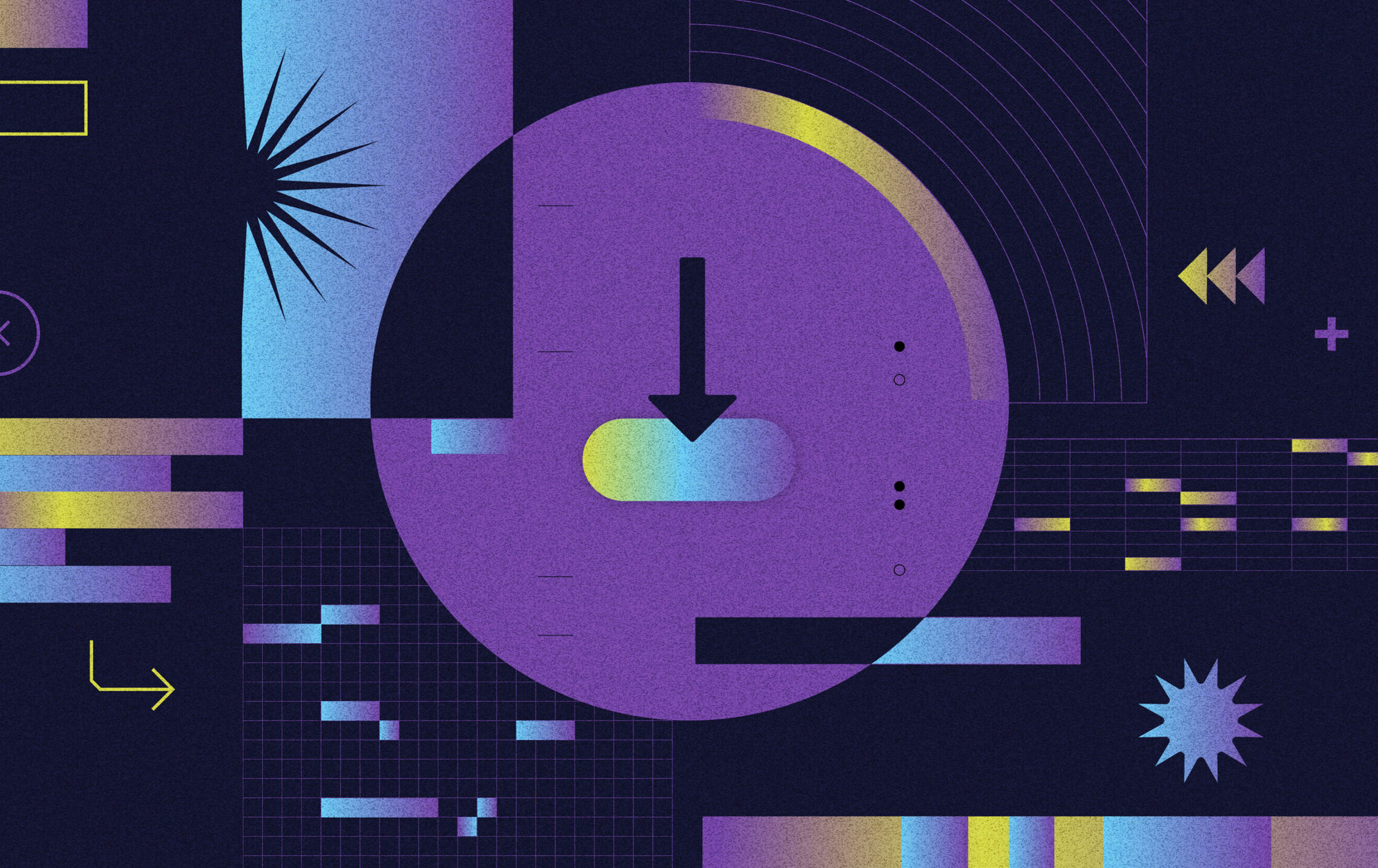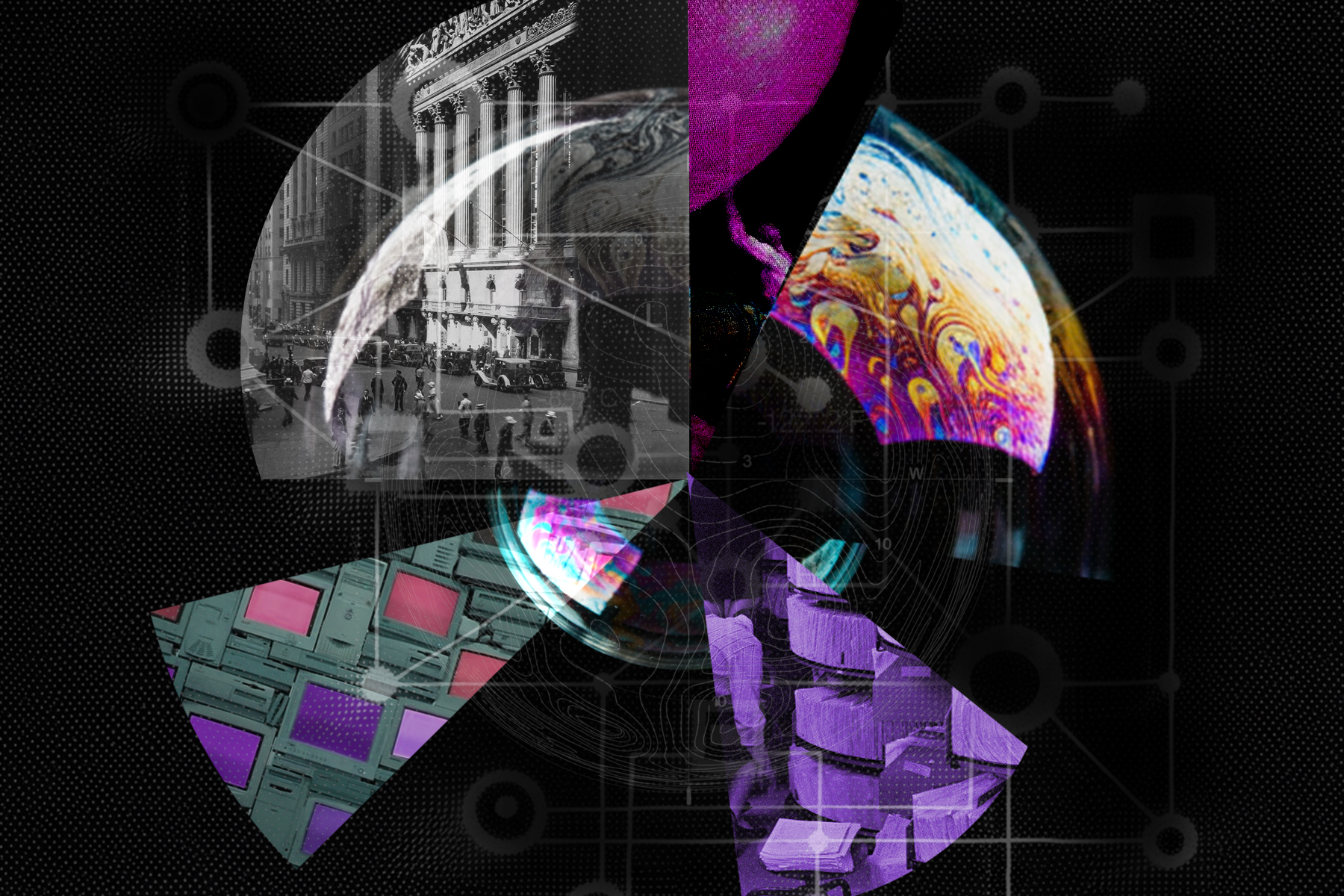It’s been said that a person is only as good as their tools. While there’s no denying that good tools are important, using their minimum functionality means missing out.
Yes, you could drive a V8 engine in stop-and-go traffic—but you need open road to see what it can really do.
Pliancy uses Google Workspace to connect, collaborate, and share information. Most people are familiar with individual tools like Gmail or Google Docs. But before all of this was known as Google Workspace, even before it was G Suite, it was Google Apps. In the past 13 years, I’ve attended and hosted many Google Apps meetups, tracked down bugs, and beta-tested new features. I’ve seen it evolve from a fringe platform to a suite of tools that many of us use daily.
I rarely encountered others with comparable knowledge of Google Workspace before I joined Pliancy in early 2020. When I came on board, I was genuinely impressed by how Pliancy leveraged existing apps in clever ways to streamline the way we support clients.
Questioning the Status Quo for Digital Workspaces
When a consultant is enjoying vacation time or otherwise unavailable, fellow consultants seamlessly step in to monitor service and respond to requests. At other companies, this kind of coverage would require an administrator to manually change who has access to information and who receives alerts. While the task is small on its own, time adds up quickly when coverage can change almost daily.
Why not leave off-duty consultants in these groups? The stream of tickets and notifications from multiple clients can quickly overwhelm a mailbox—to the point that it becomes noise. Every minute spent weeding through outdated alerts is one less minute spent resolving actual issues.
Stretching Google Workspace to Its Limits
To manage the flow of information, Pliancy maintains hundreds of client-specific Google Groups. This lesser-known service can message out to all members (similar to a LISTSERV), which we use to alert consultants to outstanding requests. Without requiring the oversight of an administrator, individuals can quickly join and leave groups, receive automated calendar invites, and access shared files.
This self-service approach makes it easy for consultants to provide client coverage on the fly without tedious handover meetings.
Google Workspace excels at allowing users to tailor when, where, and how they receive information. This will come as no surprise to the casual Gmail user who is used to starring important messages, tagging conversations, or using preset tabs like “Promotions” or “Social.” But with our team’s deep knowledge, we can stretch these features to their limits and improve our employee experience. Gmail’s powerful filtering and UI features make managing high-volume email traffic from multiple clients a breeze.
Here are a few ways our consultants create order from chaos:
– Creating mini-inboxes with “skip the inbox” and “show if unread” features
– Nesting relevant labels to quickly group messages
– Color-coding messages to identify clients at a glance
– Viewing multiple inboxes side by side
It’s important to emphasize that this flexibility does not come at the cost of security. First and foremost, we enforce MFA (multi-factor authentication) on all Workspace connections to reduce the risk of unauthorized access. We also apply a security baseline to all of our Google Workspace tenants, ensuring that clients have the same level of protection. Finally, we use a cloud-based third-party backup solution that maintains copies of Workspace data in a secondary location. This protects us against losing data in the unlikely event that the originals are compromised or corrupted. Bolstering our workspace with these security measures offers the best of both worlds, allowing us to have peace of mind while leveraging a powerful, user-friendly tool.
Maximizing features isn’t limited to your workspace. You can apply this approach to maximize the features of any given tool:
– Identify pain points. What are you or other end users wasting time on? What would make your lives easier?
– Find the boundaries. What is possible within the tool—and what’s not? Answering these questions will show you how much room you have to explore. If you need more guidance, then…
– Consult an expert. Find someone who knows more about the tool than you do. This might be a colleague with deep knowledge or a representative from the tool’s developer. Find out what features they feel are underused, or ask about the most creative use they’ve seen.
– Test the fences. Now that you know the confines, build with the goal of failure. It seems counterintuitive, but you may be surprised by how far you can go.
At Pliancy, we’re not satisfied with “good.” Whether we’re enabling autonomy or customizing the flow of information, innovating toward simplicity is the name of the game. For ourselves and for our clients, we are thoughtful and intentional about testing boundaries to discover what’s possible through automation and more. It’s by exploring a tool’s full potential that we can use commonplace resources in extraordinary ways.