Pliancy
Company
Not all file storage platforms are created equal. Find out why SharePoint is a risky choice for life sciences companies.

Pliancy
Company

When you partner with Pliancy, you’re not getting off-the-shelf solutions. Our hardware, software, and IT operations recommendations are the result of intensive research, in-house development, and years of experience providing IT to bold companies.
That also means we’ve developed some strong opinions along the way. It’s not our style to report artificially objective pros and cons, ending with a noncommittal recommendation to “choose what works best for you” (thus abdicating any responsibility). If you ask for our opinion, you’ll get one.
Pliancy has supported emerging life sciences companies since 2008, giving us a front-row seat to the industry’s challenges, milestones, and common trajectories. We’ve seen it all: hypergrowth, steady maturation, acquisitions, mergers, IPOs, and more.
Amidst the research, fundraising, and scaling, most people don’t think about file storage. You know it’s there, you assume it’s going to work, and most of the time, it does.
But what about when it doesn’t?
Today, we’re taking a strong stance on file storage for life sciences companies: Unless you want to risk your storage environment collapsing without warning someday, choose anything but SharePoint.
Across all industries, many companies use SharePoint as their primary storage solution—even though it was never designed to be a file repository. In reality, SharePoint is a Microsoft tool originally intended for building employee intranets. Microsoft’s own product page describes SharePoint as “Your high-scale content platform for Microsoft 365.”
The reason why people use SharePoint for file storage is a predictable one: cost. For companies already paying for Office 365 licenses, SharePoint feels like an easy, “free” solution because it’s already included.
We’re not suggesting that SharePoint must be scrubbed from the earth entirely. In our experience, there are scenarios in which SharePoint may serve as an adequate file storage solution:
If you’re mostly emailing text files and/or most of your work takes place offline, SharePoint may work for you. Small-to-medium service businesses tend to fall in this category (law firms, lawn care companies, restaurants, etc.). Companies that work with large files, like videos or images, or large datasets are not a fit.
Meeting regulatory or compliance requirements typically involves strong security baselines. Due to the design of SharePoint’s architecture, it can be difficult to meet security specifications out of the box. Meeting compliance requirements with SharePoint often involves paying for advanced security licensing for every user—meaning your “free” SharePoint isn’t so free anymore.
As designed, SharePoint’s architecture limits its ability to handle complex permissions or folder structures. If the nature of your work requires nested permissions—that is, if sub-directories within a shared folder require different access permissions than the overarching parent folder—you will have to invest extra time and effort to create and manage those permissions if using SharePoint. It’s not impossible, but it’s much more difficult than when using other, more modern platforms.
Critically, biotechs don’t fall into any of the above categories (they usually have large datasets at their core and are frequently subject to HIPAA and other compliance requirements). Sure, some people have used and will use SharePoint without ever experiencing issues, but they may not be aware of the possible perils.
Using SharePoint as a life sciences company is a high-risk strategy with a low-value reward. It may seem “free” (i.e., included with your Office 365 subscription), but compared to true file storage solutions, SharePoint has slower upload speeds, access control issues, and guest and collaborator settings that can be mysteriously finicky.
Even these shortcomings pale in comparison to SharePoint’s biggest pitfalls: poor reporting and a known breaking point.
Good reporting is like insurance: you hope you don’t need it.
In your day-to-day operations, you probably won’t think about detailed reporting very often. But every once in (hopefully) a long while, reporting will become an essential puzzle piece in protecting the security of your business.
Once an employee leaves a company, they’re considered a potential threat—at least in a cybersecurity specialist’s eyes. (We promise it’s an abundance of caution and nothing personal.)
Say you have an employee who leaves for a direct competitor. Maybe there’s an indication of suspicious activity, or maybe there’s not, but you get the heebie jeebies anyway. You want to find out what files the employee opened in their final weeks and what they downloaded. How hard could that be, right? Spoiler: It’s more difficult than you’d hope.
Imagine a bad actor successfully phishes an employee’s Microsoft account and gains access to your environment. Whether you find out hours or months later, it’s critical to review what they were able to access, download, upload, or otherwise interact with via that employee’s account. Time is of the essence in any security incident—so you don’t want to be stuck waiting around for reports to be delivered to you.
Unfortunately, getting answers in either scenario is not straightforward. We’d need to design and run multiple reports in SharePoint to get this information. Sharepoint requires specialized queries & sometimes specific licensing to make sure your ducks are in a row. Even then, sometimes the reports from Microsoft’s Compliance Center can take eons to get through a particularly large Sharepoint environment.
If Microsoft’s servers are particularly slow one day (note the fact that this is even a consideration!), we may even run a report and not get it until the next day—only to find that the parameters weren’t exactly correct, by SharePoint’s fussy standards, meaning we have to run it again.
Other storage platforms could pull reports like these in seconds. With any file solution other than SharePoint, this request could take as little as five minutes—including the time it would take us to read your request, input the query parameters, and send the report back to you.
By far, the riskiest thing about SharePoint is that it has a perilous, and ill-defined, breaking point. Microsoft’s official threshold is “300,000 files,” but their documentation fails to specify what kind or size of files they mean—an important detail. When “file” can mean 8 KB of plain text or 1.6 GB of video, the spectrum for danger is wide indeed.
For SharePoint’s product designers, 300,000 files probably felt like infinity for an internal content platform. But when used for file storage, 300,000 comes much sooner than you’d think.
SharePoint syncs data back and forth constantly to make files available on different machines and for different users. There is a certain point—again, an indeterminate one—at which SharePoint decides there’s too much data for it to handle and stops syncing.
Yes, you read that right. SharePoint won’t lock you out, give you a warning, or try to upsell you on more storage capacity. It’ll just stop working.
Like a tree falling in a far-off forest, you might not know anything has happened immediately. Then the user complaints will start to roll in:
– “All of my files disappeared! Did they get deleted? How do I recover them?”
– “I can’t find my lab data. It was uploading fine earlier today, but it’s all missing now. Do I have to run everything again from scratch?!”
– “I tried moving a folder, but it keeps reappearing in the old location. I’ve deleted it six times and it keeps coming back. How do I stop it?”
– “My files aren’t showing up on my computer, but SharePoint web shows they’re there. Is my laptop broken? Do I need a new one?”
Thankfully, experiencing a SharePoint break doesn’t mean your data is lost. However, it does mean your environment is essentially bricked. Sharepoint is the only platform that becomes completely unusable when you reach its limit.
To recover, you’ll need to immediately migrate to another platform or begin an organization-wide effort to restructure your SharePoint environment. Migrating may seem like an extreme solution, but in our experience, restructuring a SharePoint environment is typically the taller order.
A file share restructuring is a company-wide endeavor—not simply an IT project. Most companies simply do not have the bandwidth to have every employee (or even just department heads) participate in a restructuring plan. At the same time, your company would be at a standstill, because you can’t move files and folders around during the process. It’s easier to lift and shift everything in a big group to any other platform and re-permission it from the ground up.
Any migration is a big undertaking; it certainly doesn’t get easier when you’re making the move under duress. But a potential emergency migration is just one of SharePoint’s many hidden costs. Companies using SharePoint also need to consider the cost of:
– External tools (like Sharegate) for improved reporting, sharing, and permissions management
– Additional licensing for expanded security logging
– Third-party SharePoint developers to architect SharePoint for scalability
Most importantly, lab data is a critical component of a biotech’s IP. Losing access to it, even for one day, means losing thousands of dollars (if not more) in lost productivity across your organization.
With all of SharePoint’s dangers and costs, “free” isn’t quite the deal it seemed at first glance. The risks are sky-high, and the payoff—at least in our opinion—is nowhere near worth it.
We tend to recommend Egnyte for our life sciences clients (and they noticed: read our case study with Egnyte), with Box as a close second. Google Drive and Dropbox are distant options, but at the end of the day, any true file storage platform is an improvement on SharePoint. Other alternatives will have greater throughput (translating to faster speeds), robust reporting, the ability to handle complex user permissions, and—critically—no breaking point.
What if replacing SharePoint isn’t on the table? We get it: Some leadership teams might be hesitant to move away from SharePoint, especially if they’ve used it successfully at one or more previous companies.
If the looming threat of collapse isn’t enough to convince them, we have helped clients implement an alternative that divides file storage into two segments: G&A (general and administrative) data remains in SharePoint. A separate Egnyte environment, with dedicated data pipelines, handles all lab data.
While this compromise adds an extra layer of complexity for users who need access to both segments, it’s a straightforward way to mitigate the danger of SharePoint’s hazy file limit if eliminating SharePoint is not feasible.
Perhaps you’re a biotech that currently uses SharePoint, and migrating isn’t possible in the immediate future. At Pliancy, we’re not in the habit of leaving you high and dry. Here are a few tips to help you optimize your environment now and prepare for an eventual migration.
As mentioned above, SharePoint constantly syncs data for every file and folder each user has access to. If all of your company’s files are stored in one SharePoint site, this can create a high degree of stress on SharePoint’s architecture.
To improve performance, you can create dedicated document libraries or dedicated SharePoint sites for large files (like videos) or large datasets (high volumes of small files). By limiting access to only those who need them, you can prevent SharePoint from syncing these large files or folders unnecessarily, conserving system resources.
A data governance policy establishes overarching rules and procedures for managing assets, controlling access, ensuring data accuracy, and keeping your assets secure. It also defines roles and responsibilities related to data ownership and maintenance.
Without a unified data governance approach, the maintenance of any file system becomes infinitely more difficult. Because OneDrive (essentially a personal storage drive) is integrated with SharePoint, users will often default to using their individual OneDrive storage for uploading and sharing files or folders. However, most users don’t realize that this can be dangerous in the long term. When a user leaves an organization and the license has been removed from their account, all of their OneDrive files are deleted after a fixed period of time, usually in 30 or 90 days depending on the environment’s settings.
Instituting a data governance policy can prevent your file system from becoming a tangled mess because each stage of the data lifecycle has SOPs and guidelines, as well as parties accountable for making sure the work gets done and protocols are followed.
On any storage platform, using logical folder structures and descriptive file names can improve both user experience and search performance. However, this change is rooted in human habit. There’s a common misconception that file structure is solely an IT issue. It’s not; a successful file management framework requires buy-in from the entire organization.
An IT team can provide all the guidelines they like. They could even designate themselves as the only ones with permission to create and change folders. But at the end of the day, users are the ones saving, naming, and searching for files. (For tips, check out this file organization demo from Packit, powered by Pliancy.)
There’s a time and a place for SharePoint. As we’ve mentioned, it can work for companies within certain parameters, and we support a number of clients who choose to use it.
We would love Microsoft to up their game and develop a truly competitive cloud-based file storage solution from scratch. Perhaps they just don’t have any incentive to do so; plenty of people use SharePoint despite its shortcomings. Maybe there’s a secret product in Microsoft’s pipeline, and we’re just months away from being delighted by the next evolution in storage solutions.
Until that day, our view remains that life sciences companies should avoid SharePoint in favor of a more reliable, more secure solution that is properly equipped to handle your lab data, your operations, and your compliance requirements.
SharePoint may be able to get the job done—but are you willing to roll the dice?


Get updates from Pliancy delivered straight to your inbox
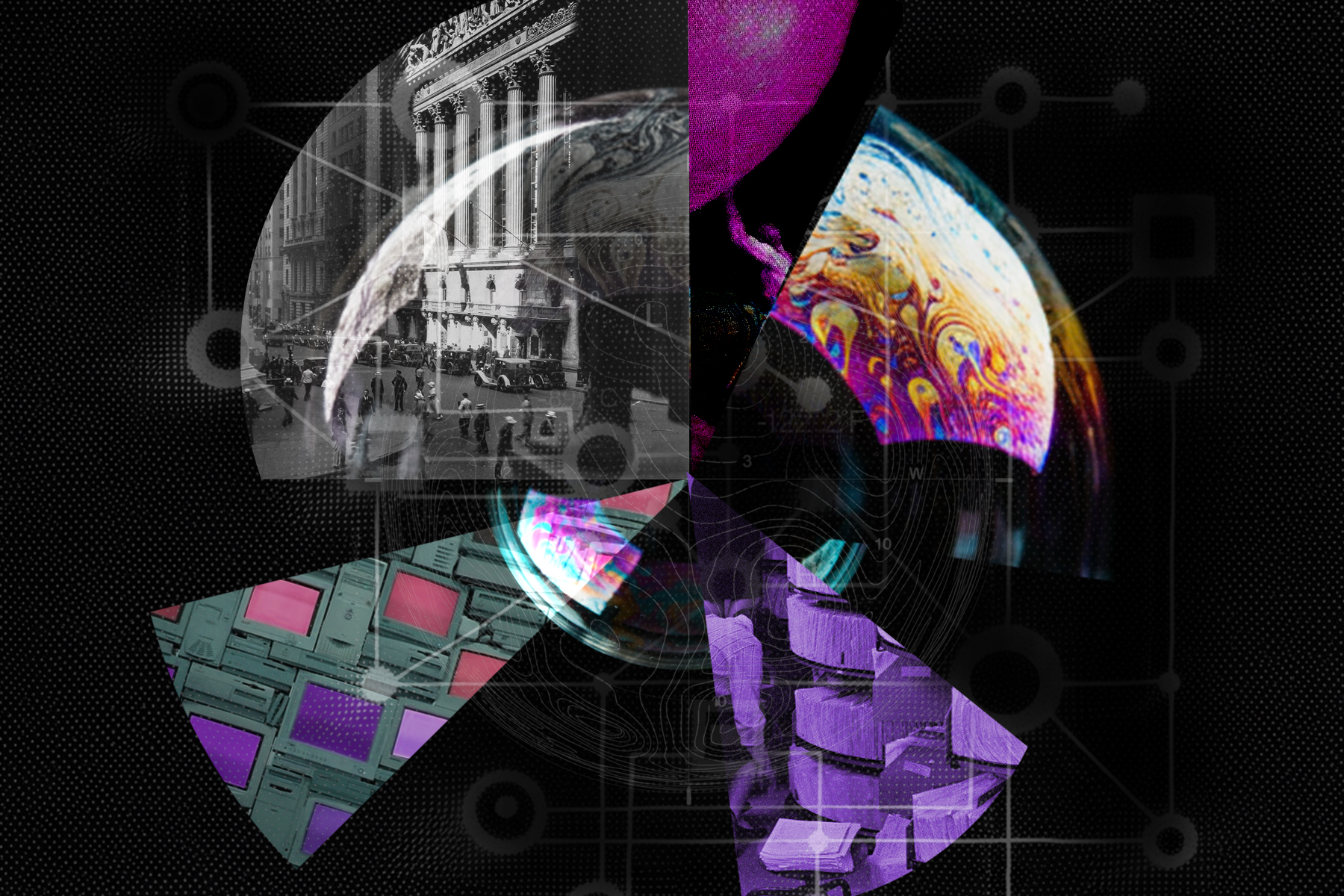
We’ve got the lowdown on due diligence questionnaires. With this explainer in your back pocket, you’ll be able to tackle DDQs with confidence.

Noah Tagliaferri
VP of Growth

Onboarding can be a nightmare for employees. It doesn’t have to be—if you remember who you’re building for.

Tiffany Kress
Head of People

Brands are always evolving, and Pliancy is no stranger to reinvention. We look back on our brand update, six months later.

Kyle Barber
Associate Creative Director


711 Boylston St, 6th Floor
Boston, MA 02116
415 Grand Ave, Suite 105
South San Francisco, CA 94080
265 Canal St, Suite 505
New York, NY 10013
9820 Willow Creek Rd Suite 450
San Diego, CA 92131
1012 Rio Grande St,
Austin, TX 78701